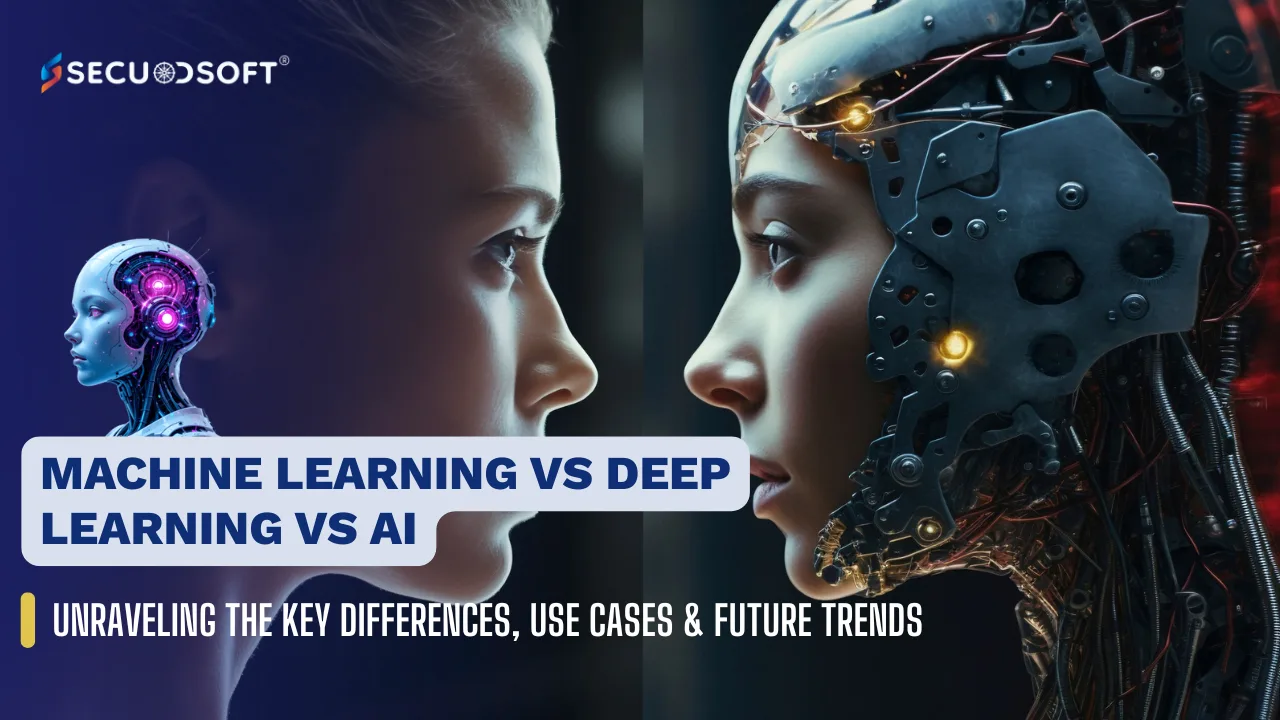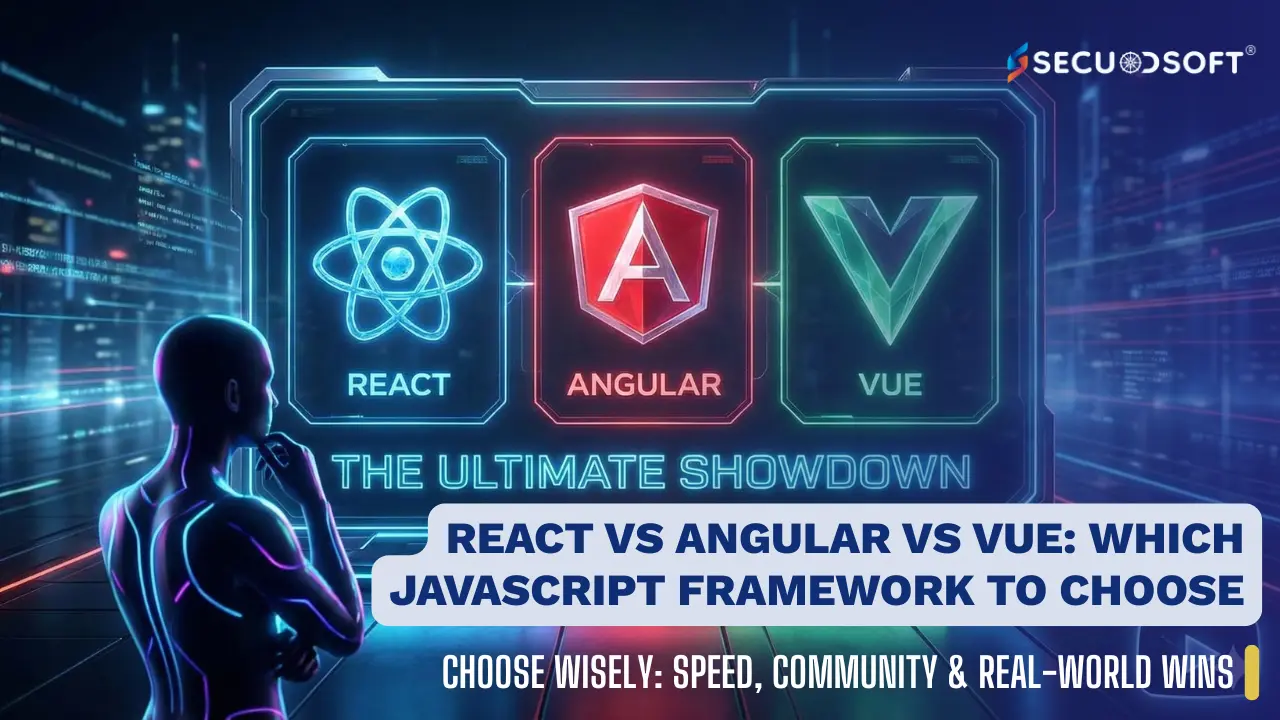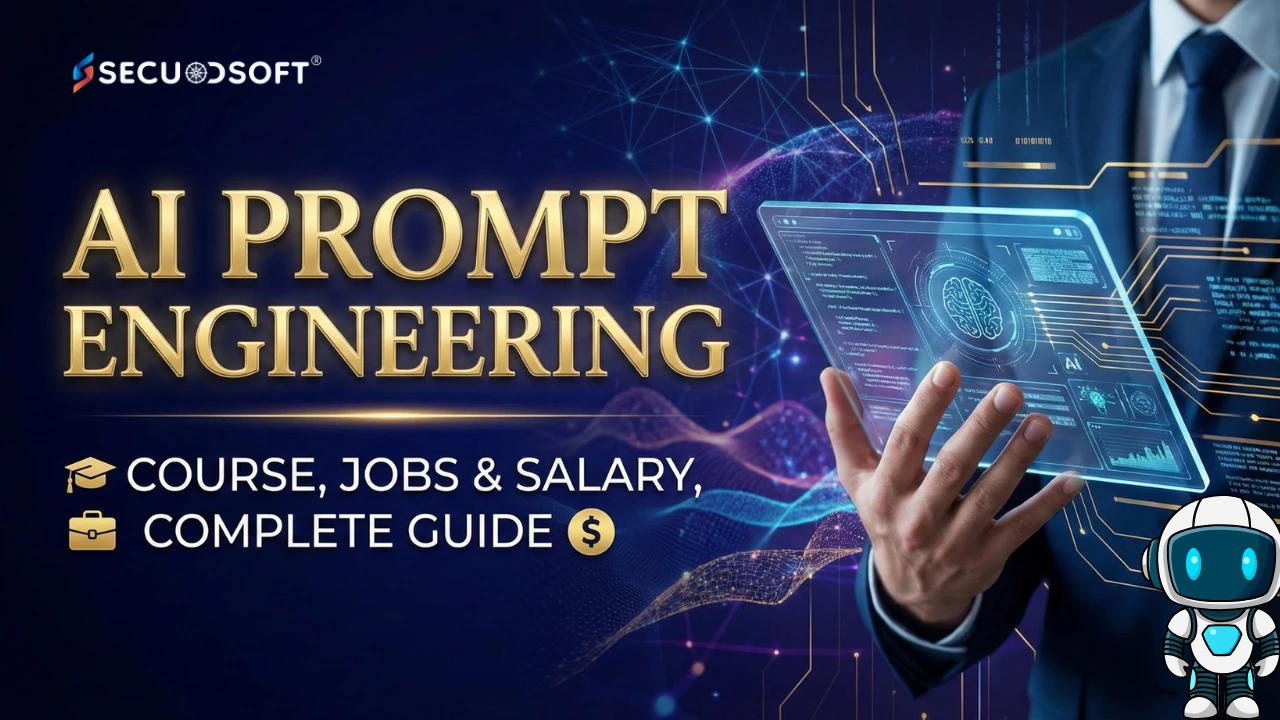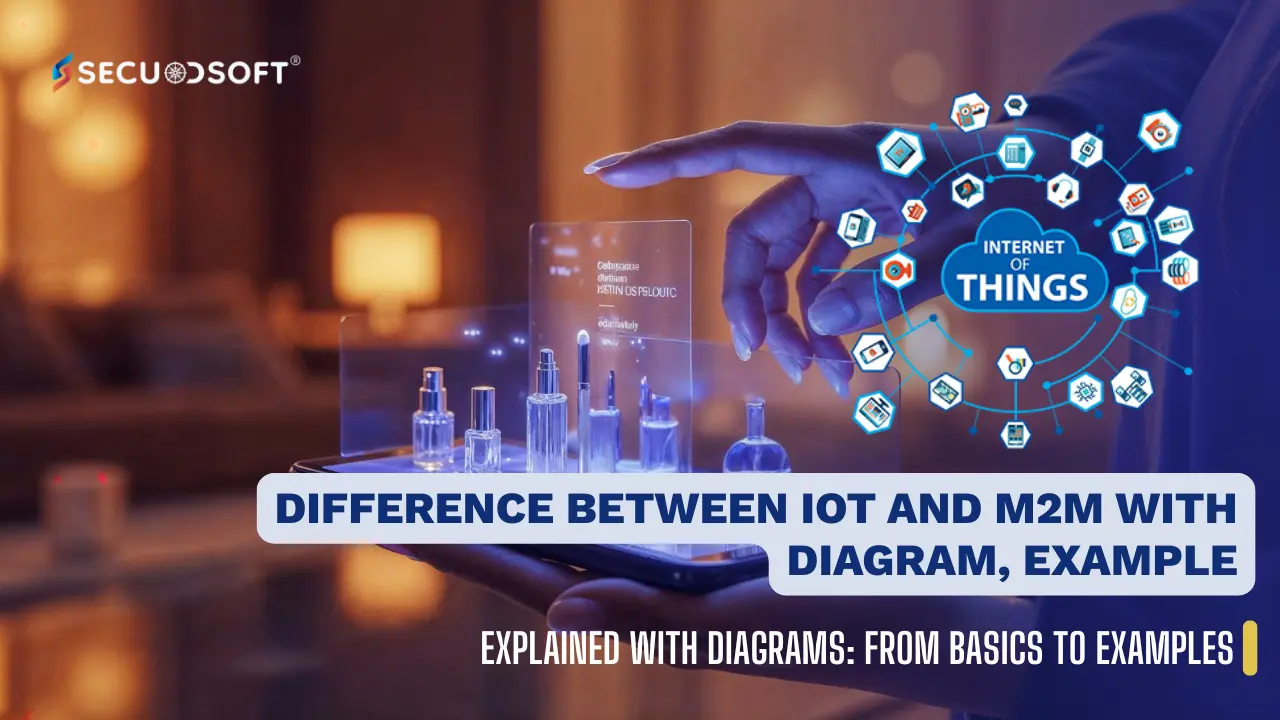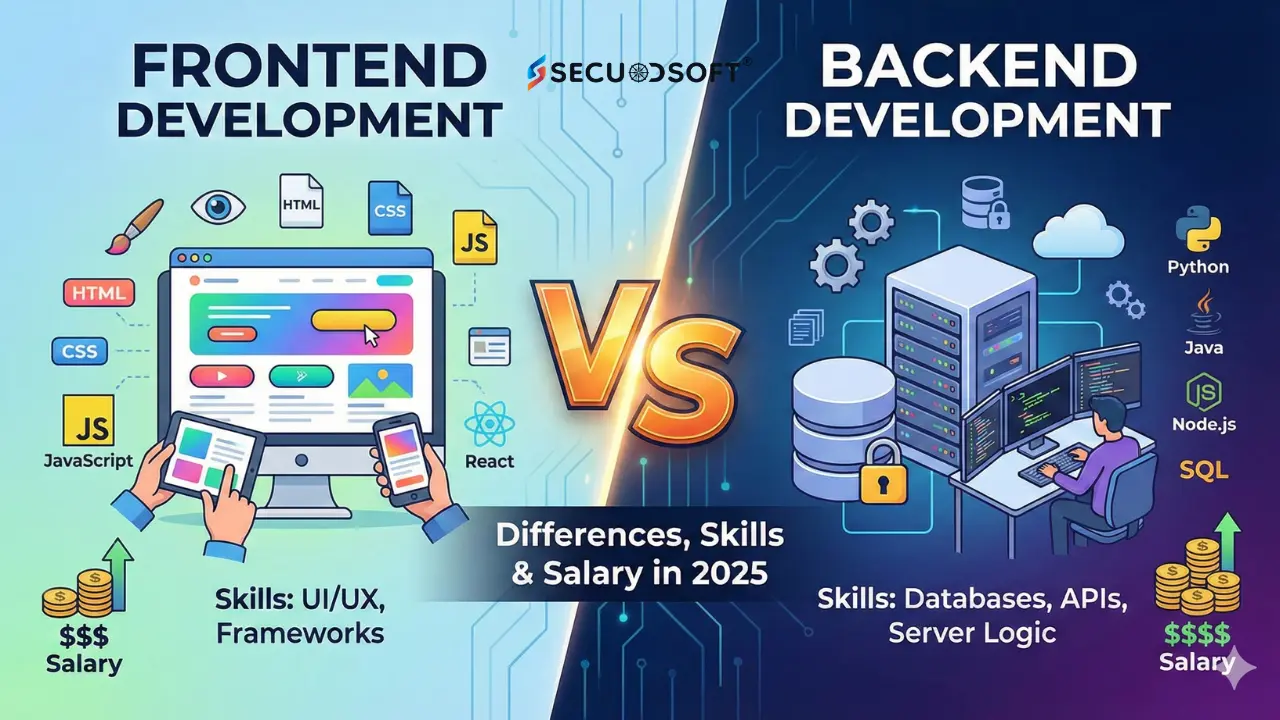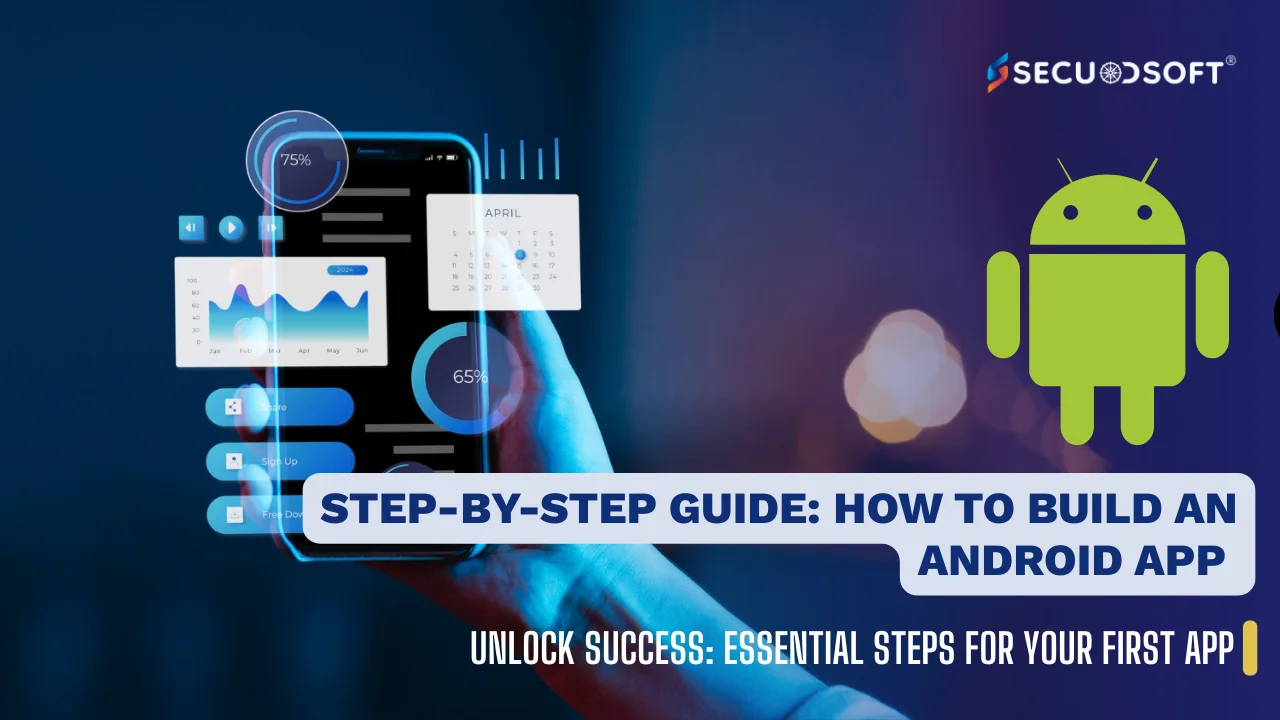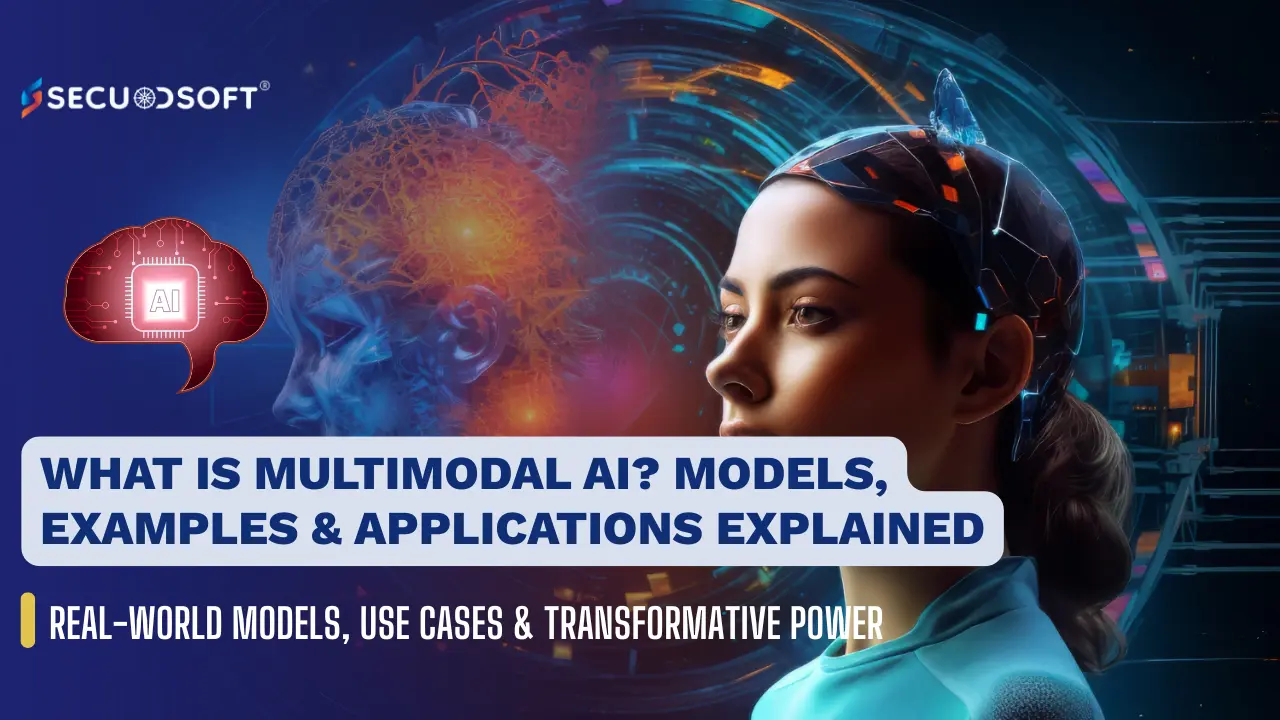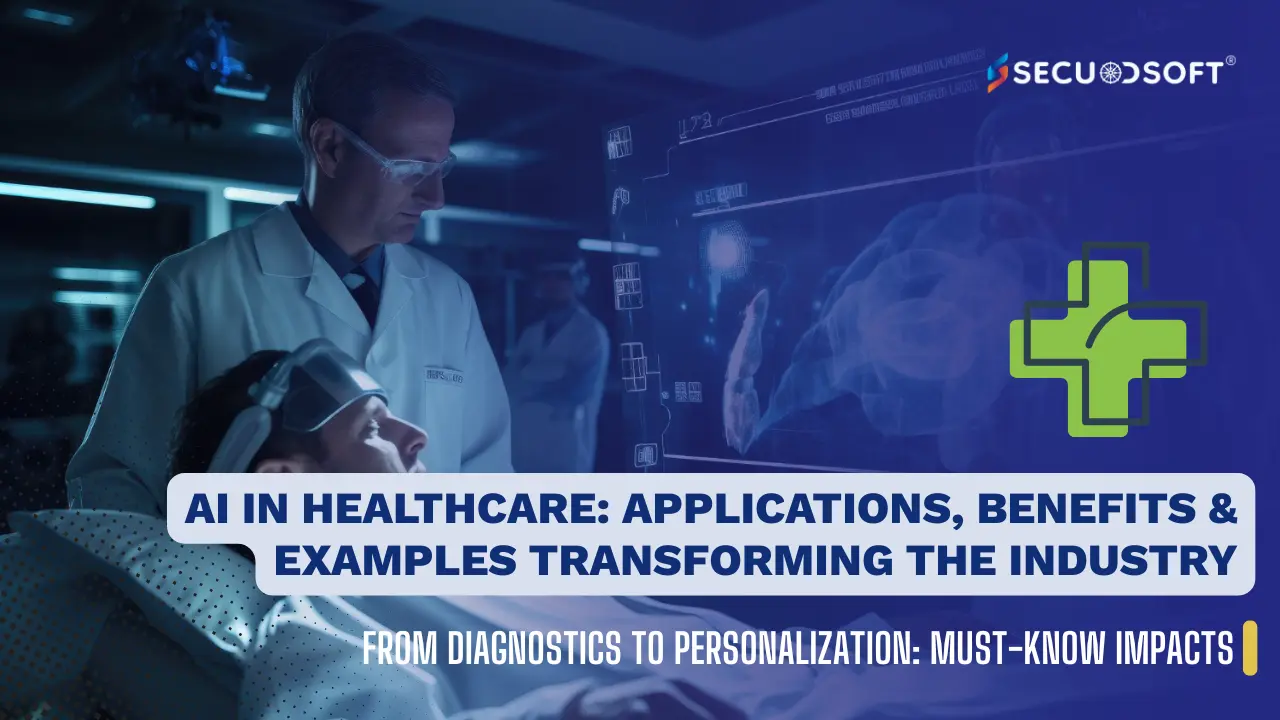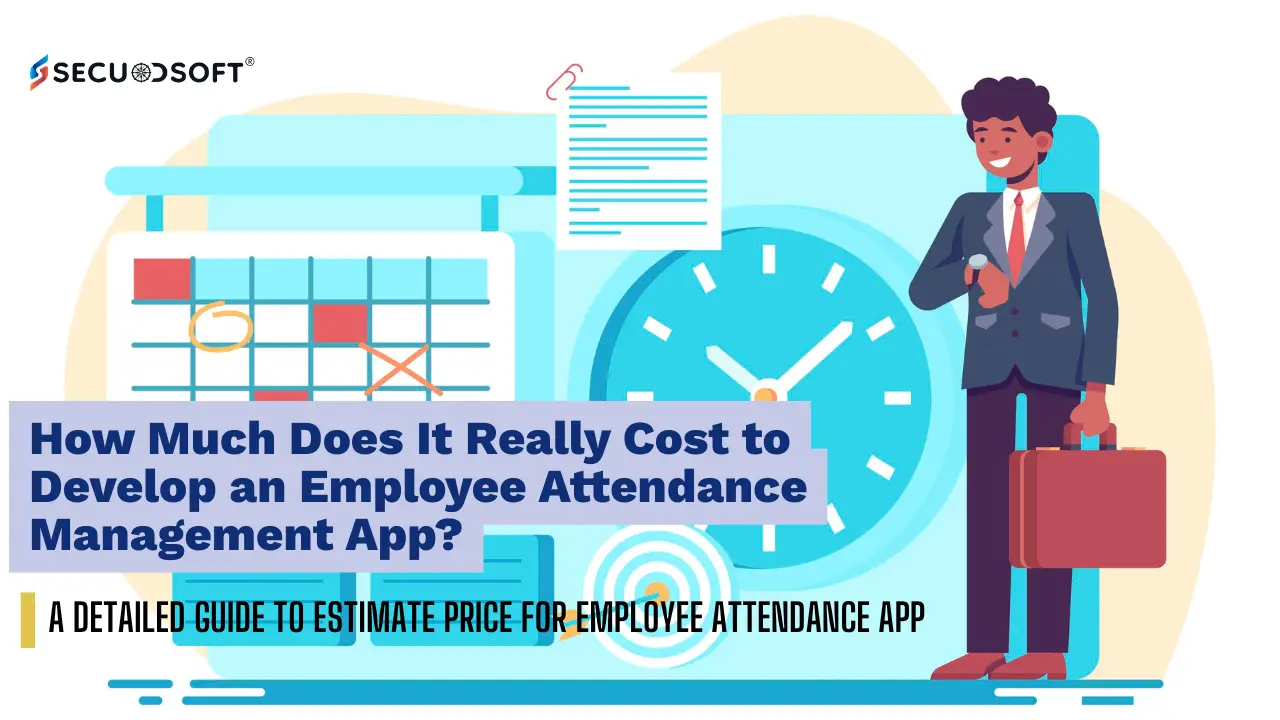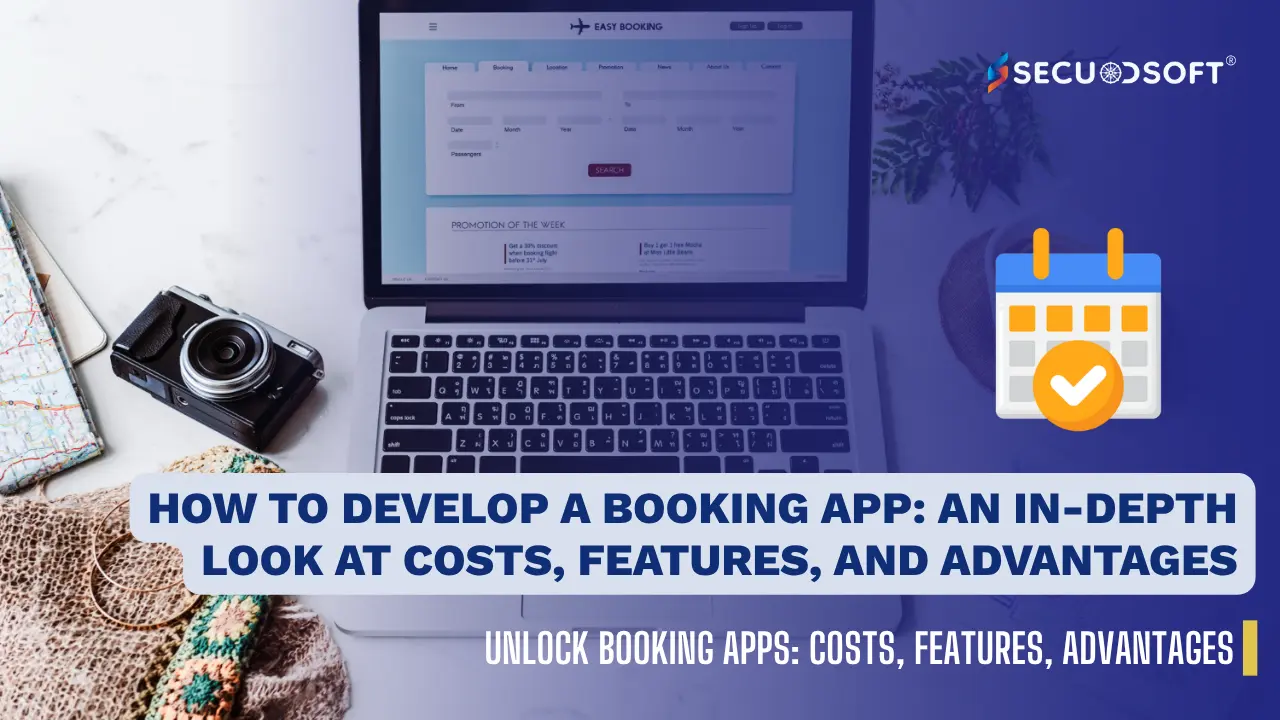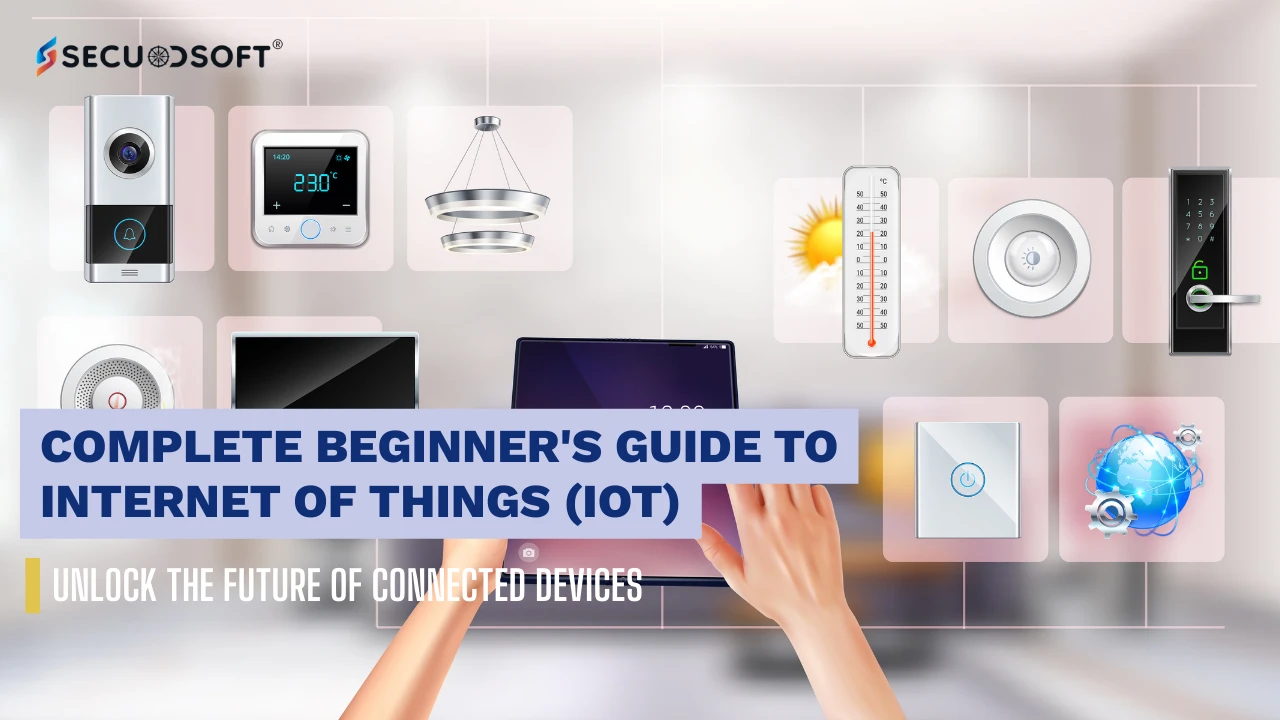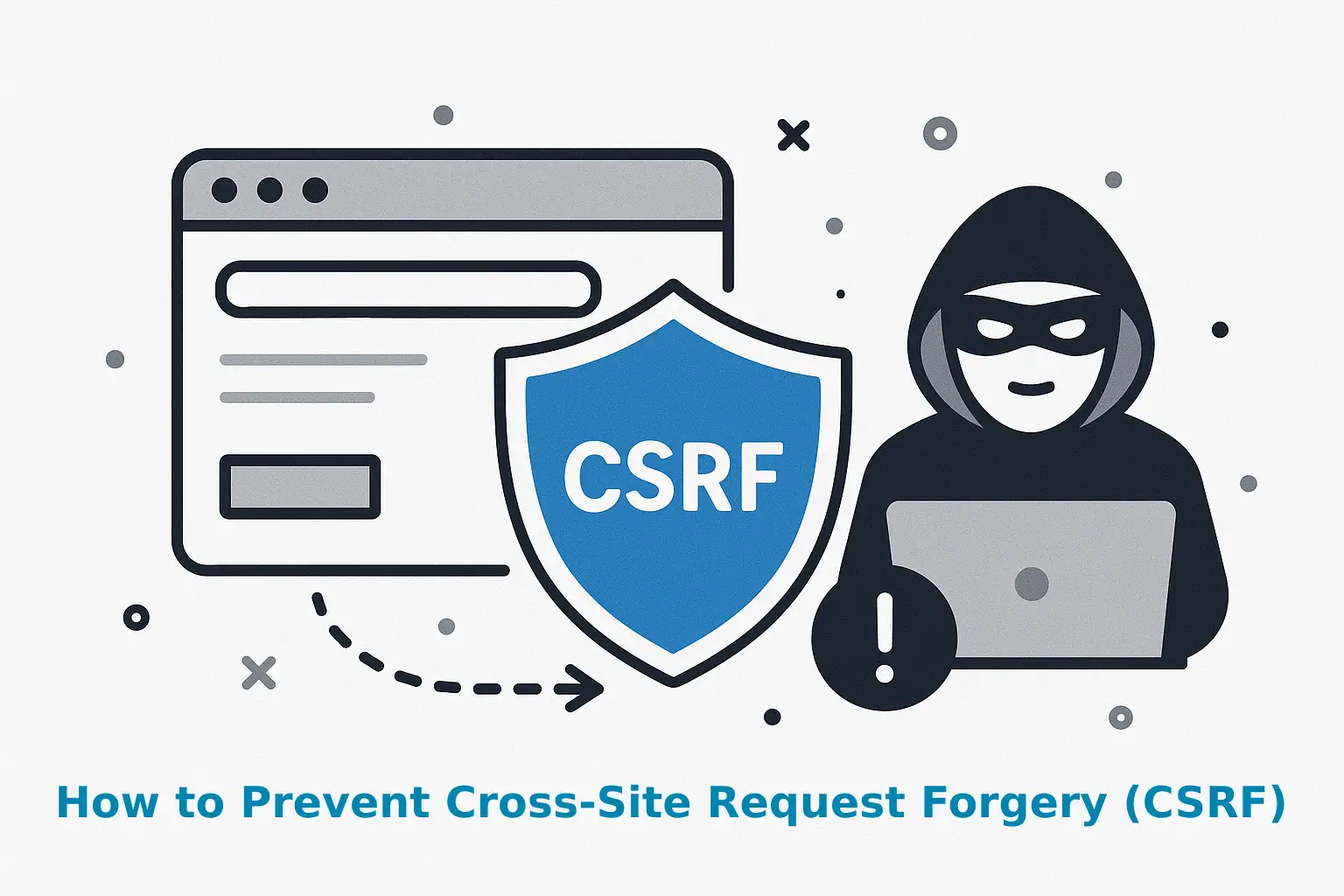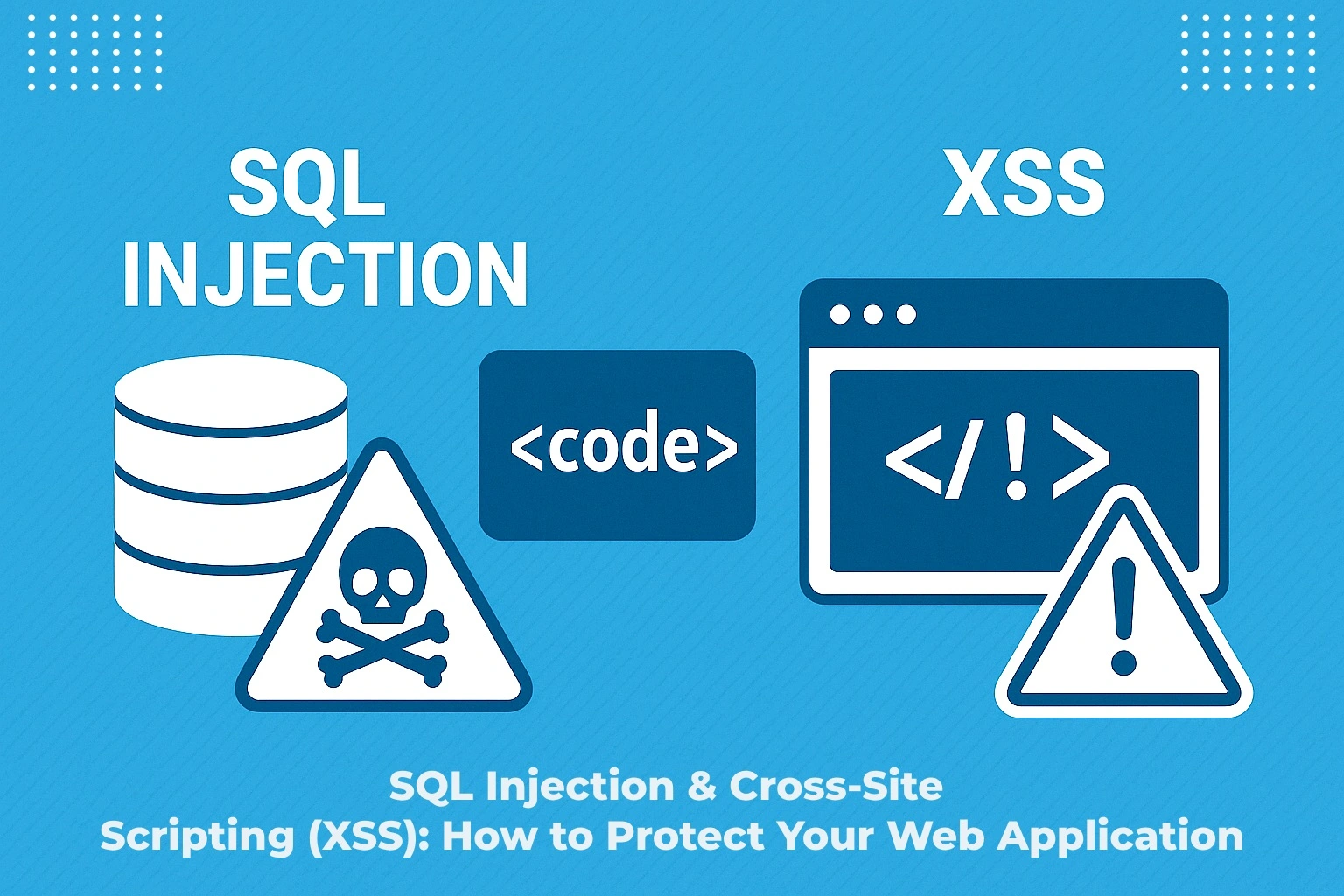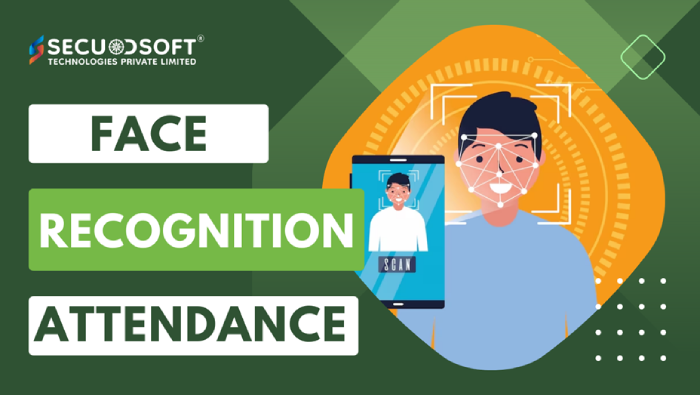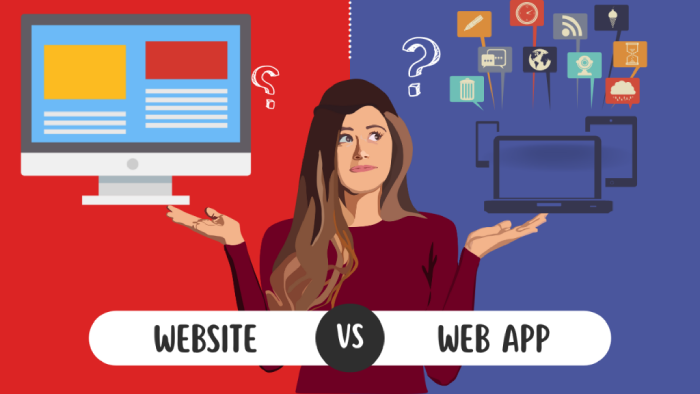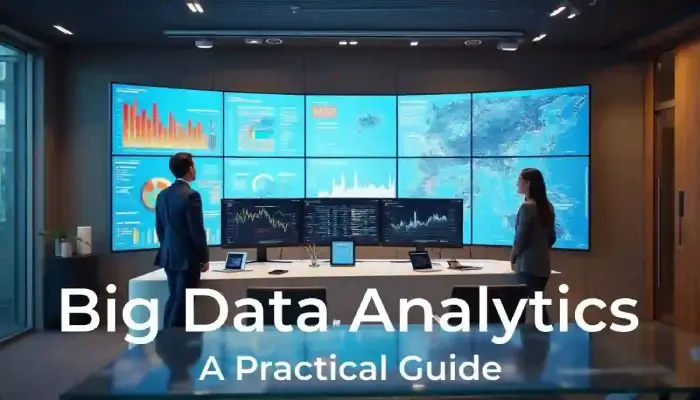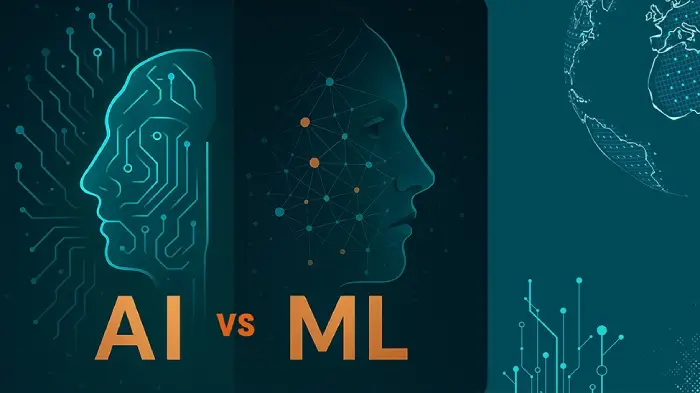Web Development
Editorial Team
15 May 2025
Introduction
In today’s hyper-connected world, web applications have become the cornerstone of digital transformation across industries. As we step further into 2025, the evolution of web technologies is reshaping how businesses engage with customers and how users experience online services. From simple static sites to complex platforms powered by AI and blockchain, web applications have matured into powerful tools that drive innovation, streamline operations, and enhance user engagement.
This comprehensive guide explores everything you need to know about web applications development in 2025—covering essential concepts, types of web applications, reasons to build them, the complete development lifecycle, essential tools and frameworks, common challenges, and emerging trends.
What Is a Web Application Development?
Web application development is the process of creating software applications that run on remote servers and are accessed by users through a web browser over the internet. Unlike traditional desktop applications, web apps do not require installation on a local device, making them accessible from anywhere with an internet connection.
The development process involves both front-end (client-side) and back-end (server-side) programming. The front-end handles everything users see and interact with—such as buttons, forms, and layouts—using technologies like HTML, CSS, and JavaScript. The back-end manages the logic, databases, server configurations, and security to ensure the app functions smoothly and securely.
Web application development covers a wide range of apps, from simple forms and static pages to complex platforms like e-commerce sites, online banking systems, and social media networks. It also includes critical tasks like planning, UI/UX design, coding, testing, deployment, and maintenance.
In 2025, web application development increasingly incorporates modern practices such as cloud computing, API integrations, responsive design, and emerging trends like AI, blockchain, and serverless architectures, enabling businesses to deliver more dynamic, scalable, and user-friendly experiences.
Key Characteristics:
- Platform Independence: Web apps can be accessed from any device with a web browser, regardless of the operating system.
- Real-Time Updates: Any changes or updates are applied server-side, making them immediately available to users.
- Accessibility: Users need only an internet connection and a browser to access services.

What is the difference between Web Applications and Websites?
A website is primarily informational, designed to display content that users can read or view, while a web application is interactive, allowing users to perform tasks such as filling out forms, making purchases, or managing data.
Websites generally require minimal user interaction and do not usually process complex data, whereas web applications involve active user engagement and often include features like authentication, database management, and real-time updates.
In terms of complexity, websites are typically simpler, consisting of static or minimally dynamic pages, while web applications require a more robust architecture to handle dynamic content, user inputs, and back-end processing.
A website may be something as straightforward as a portfolio or blog, whereas a web application could be a sophisticated tool like an online banking system or a social media platform.
Another key difference is that web applications usually demand ongoing updates and maintenance due to their interactive nature and the need to meet evolving user requirements, while websites can often remain unchanged for longer periods.
The following table lists some of the main distinctions between websites and web applications.
| Aspect |
Website |
Web Application |
| Definition |
A collection of static or dynamic web pages providing information. |
An interactive software accessible via a web browser. |
| User Interaction |
Mostly read-only; limited to navigation and basic forms. |
High level of user interaction and engagement. |
| Purpose |
To present information, such as text, images, or videos. |
To allow users to perform specific tasks or operations. |
| Authentication |
Typically not required (unless restricted access areas). |
Usually required for personalized user experiences. |
| Complexity |
Lower; simpler architecture and functionality. |
Higher; involves complex logic, databases, and APIs. |
| Example Technologies |
HTML, CSS, basic JavaScript. |
Front-end + back-end frameworks (e.g., React, Node.js). |
| Data Processing |
Minimal or none; mostly displays static content. |
Heavy data processing with real-time updates. |
| Updates & Changes |
Less frequent; usually manual updates. |
Regular updates; often dynamic content. |
| Examples |
Blog, company homepage, news site. |
Online banking, e-commerce platforms, SaaS products. |
Types of Web Applications
Web applications come in various forms, each tailored to specific needs and functionalities. Understanding the different types can help you choose the best fit for your project.
1. Static Web Applications
These are basic websites consisting of fixed content coded in HTML and CSS. Each page is pre-rendered and served as is, making them fast but limited in functionality.
Best for:
- Portfolio websites
- Landing pages
- Small business brochures
2. Dynamic Web Applications
Dynamic apps fetch data in real-time and provide interactive features. They use server-side scripting languages like PHP, Python, or Node.js to generate content dynamically based on user actions.
Best for:
- Social media platforms
- Online forums
- News websites
3. Single-Page Applications (SPAs)
SPAs load a single HTML page and dynamically update content as users interact with the app, providing a seamless, fast user experience.
Key Technologies: React, Angular, Vue.js
Best for:
- Email clients
- Streaming services
- Saas platforms
4. Progressive Web Applications (PWAs)
PWAs combine the best of web and mobile apps. They offer offline functionality, push notifications, and a native-like experience.
- E-commerce stores
- Travel booking platforms
- Media sites
5. E-commerce Web Applications
Focused on buying and selling products or services online, these apps feature shopping carts, payment gateways, and inventory management systems.
- Online retailers
- Marketplace platforms
6. Portal Web Applications
Portals serve as gateways to a variety of resources, services, and tools. They often include user authentication and personalized dashboards.
- University portals
- Government service hubs
Why Build a Web Application?
Investing in a web application can offer numerous benefits, making it a strategic move for businesses and developers alike.
1. Cross-Platform Compatibility
Web apps can be accessed across all devices and operating systems without needing separate versions for iOS, Android, or desktop.
2. Ease of Access
No installation is required, reducing the barrier for users to start using your service instantly.
3. Cost-Effectiveness
Developing a single web app is generally more affordable than building and maintaining multiple native apps for different platforms.
4. Scalability
Web apps are easily scalable, allowing you to accommodate growing user bases and expanding functionalities without major overhauls.
5. Real-Time Updates
With server-side updates, new features or bug fixes are instantly available to all users, eliminating the need for manual updates.
6. Wider Reach
A web app is globally accessible, opening opportunities to reach a diverse, international audience.
Web Application Development Process
Creating a web application is a structured process that ensures the final product meets user needs and business goals.
1. Planning & Requirement Gathering
This foundational step involves identifying:
- Project objectives
- Target audience
- Key features and functionalities
- Technical requirements
Tools: Jira, Trello, Asana
2. UI/UX Design
Designers create wireframes and prototypes that define the user journey and interface aesthetics.
Key Activities:
- Wireframing with Figma or Sketch
- Usability testing
- Creating responsive designs
3. Front-End Development
Front-end developers bring the designs to life using technologies like:
- HTML/CSS: For structure and styling
- JavaScript: For interactivity
- Frameworks: React, Vue.js, Angular
4. Back-End Development
The server side handles business logic, database management, and APIs.
Popular Tools:
- Node.js, Django, Ruby on Rails
- Databases: MySQL, PostgreSQL, MongoDB
- Authentication & security layers
5. Testing & Quality Assurance
Testing ensures the app works flawlessly across devices and browsers. Common tests include:
Popular Tools:
- Unit testing
- Integration testing
- Performance testing
- Security testing
Tools: Selenium, Jest, Mocha
6. Deployment
Once the app passes testing, it’s deployed to a live server using tools like:
- Docker & Kubernetes
- AWS, Azure, Google Cloud
7. Maintenance & Updates
Continuous monitoring, bug fixing, and feature updates are crucial for long-term success.
Tools & Frameworks Required
Here’s a detailed look at essential tools and frameworks:
Front-End:
- React: Component-based UI framework
- Vue.js: Lightweight, flexible JavaScript framework
- Angular: Full-fledged framework for complex SPAs
- Tailwind CSS: Utility-first CSS framework for rapid design
Back-End:
- Node.js: JavaScript runtime for scalable apps
- Django: High-level Python framework
- Laravel: PHP framework with expressive syntax
- Ruby on Rails: Convention-over-configuration approach
Databases:
- MySQL: Reliable relational database
- PostgreSQL: Advanced SQL capabilities
- MongoDB: NoSQL, document-based
DevOps:
- Docker: Containerization for consistent environments
- Kubernetes: Orchestration of containerized apps
- Jenkins: CI/CD automation
Version Control:
- Git: Version tracking
- GitHub/GitLab: Repository management
APIs:
- REST: Standard API format
- GraphQL: Flexible query system
Common Challenges in Web Application Development
Web application development isn't without hurdles. Here are some common challenges:
1. Security Threats
- SQL Injection
- Cross-Site Scripting (XSS)
- Cross-Site Request Forgery (CSRF)
Mitigation : Regular audits, use of secure frameworks, encryption.
2. Performance Issues
Slow loading times due to large files or unoptimized code.
Solution: Lazy loading, caching, CDN integration.
3. Scalability
Handling spikes in traffic without downtime.
Solution: Cloud infrastructure, load balancing.
4. Cross-Browser Compatibility
Ensuring the app looks and functions well across all browsers.
Solution: Extensive testing, fallback mechanisms.
5. Maintenance Overhead
Regular updates to fix bugs and keep up with evolving technologies.
Emerging Trends in Web Application Development
The future of web application development is exciting, with several cutting-edge trends:
- AI & Machine Learning: Improving personalization, predictive analytics, and chatbots.
- Serverless Architecture: Developers focus on code while cloud providers handle the infrastructure.
- Web3 & Blockchain: Decentralized apps (dApps) that give users more control and transparency.
- Enhanced Security Protocols: Advanced encryption, zero-trust security models.
- Voice & Gesture Interfaces: New ways to interact with apps beyond traditional clicks and taps.
- AR/VR Integration: Immersive experiences, especially in e-commerce and education.
Utilize Cutting-Edge Web Application Development to Expand Your Business
Are you thinking about developing web applications to meet the specific requirements of your clients? Web applications have the power to change your company's course.
Consider working with Secuodsoft, an award-winning & CMMI Level 3 web app development company, to create innovative web apps.
Our deep understanding of cutting-edge technology enables us to create web apps that are customized to your company's requirements.
We are prepared to finish even the most challenging projects while maintaining an agile and seamless development process thanks to our resources, portfolio, and experience. Please get in touch? with us if you're thinking about developing a web application that is future-proof and follows the newest trends.
Conclusion
By 2025, the field of web application development will be quickly changing due to both shifting consumer expectations and technology advancement. Knowing the landscape—its tools, procedures, and trends—is crucial whether you're a developer honing your craft or an entrepreneur hoping to start the next great thing. In this ever-changing digital era, you can create web apps that are not only secure and functional but also offer outstanding user experiences by remaining knowledgeable and flexible.
Frequently Asked Questions (FAQ)
A website typically provides static or informational content that users can read or view, like a blog or news site. A web application, on the other hand, is interactive and allows users to perform tasks or actions—such as logging in, submitting forms, or making purchases.
The development timeline can vary widely based on complexity. A simple web app might take 1–3 months, while a more complex app with advanced features could take 6 months or more, including testing and deployment.
Costs depend on scope, complexity, and technology stack. A basic app may start from a few thousand dollars, while large-scale enterprise solutions can run into hundreds of thousands of dollars when considering development, testing, hosting, and ongoing maintenance.
There’s no one-size-fits-all answer. Popular choices include JavaScript (Node.js), Python (Django, Flask), Ruby (Rails), and PHP (Laravel). The best option depends on your app’s requirements, scalability needs, and your team’s expertise.
- Validate and sanitize all user inputs
- Use HTTPS for secure communication
- Implement proper authentication and authorization
- Regularly update libraries and frameworks
- Conduct regular security audits and penetration testing
A Progressive Web Application (PWA) is a type of web app that uses modern web capabilities to deliver an app-like experience, including offline access and push notifications. If you want to improve user engagement and reach a broader audience without developing separate native apps, a PWA is a strong option.
Extremely important! A significant portion of users access web apps via mobile devices. Responsive design ensures your app looks and functions well across different screen sizes, which also positively impacts SEO and user satisfaction.
APIs (Application Programming Interfaces) allow different software systems to communicate. In web apps, APIs enable integration with third-party services (like payment gateways, social media), and they help separate front-end and back-end development for better scalability and maintainability.
Web application development is moving toward greater personalization, security, and performance. Trends like AI integration, serverless architectures, Web3, and AR/VR are shaping the future, offering more immersive, secure, and intelligent user experiences.